WPCS OFFICIAL SALE - ENTRIES CLOSE IN 2 DAYS
- enquiries0098
- Aug 27, 2025
- 2 min read
Only 2 days left to enter for the WPCS Official Sale.
You must be a current member of the WPCS to enter. Your sale entries can be completed online under the Members' Only section of the website.
You can create a login (if you haven't done so already) by clicking the link in the top right hand side of the WPCS website www.wpcs.uk.com All logins will need to be approved by the WPCS Office to verify details. Once verified, you can access our Members' Only section from the login drop down. Members will be able to enter the Official WPCS Sale here.
The closing date for entries is Friday August the 29th, 2025 at 12:00 (mid day). This will be strictly adhered to.
If you have any difficulties or need help entering your animals please email enquiries@wpcs.uk.com or call 01570 471754. Please be aware the Office is likely to be very busy with calls and emails in the run up to the closing date.
Vendors are reminded that to ensure a quick entry process that:
- To enter you must be a current fully paid-up member of the WPCS
- The animals entered must be in your ownership. The animal’s passport should reflect this and be stamped by the WPCS.
- Animals who are advertised a geldings must be stamped and recorded as a gelding with the Society in advance of the sale.
- Animals over the age of 18 cannot be sold at the Official sales.
- Filling in the form - you can enter a maximum of eight animals at a time. If you wish to enter more than eight animals you will be required to submit a second form
- Foals must be four months old or over
- The pedigree details will be completed by the Society
Follow the attached guide below if you are struggling to log in or enter the sale.

GUIDE TO SIGN UP & ENTER
To Sign Up for the WPCS Member's Area (or to Log in if already signed up and approved), click 'Log In' -

If you have not yet signed up, please complete the fields to Sign Up to the WPCS Members Area, then click submit. Your request will be checked against the information you have provided (membership number) to verify that you are a current Society Member before you will be approved.
If you have already signed up, then click “Already a member? Log In”
Fill in your email address and the password you created when you initially signed up.

Once you are logged in, you will see that your username appears at the top of the page, and next to this is a drop down arrow which will display the menu where the 'Members Only Area' link is.


Once onto the Members Only Area page, you will see the Official Sales Entries option at the top. Click the green 'Enter Here' button which will launch the start page of the sale entry form.
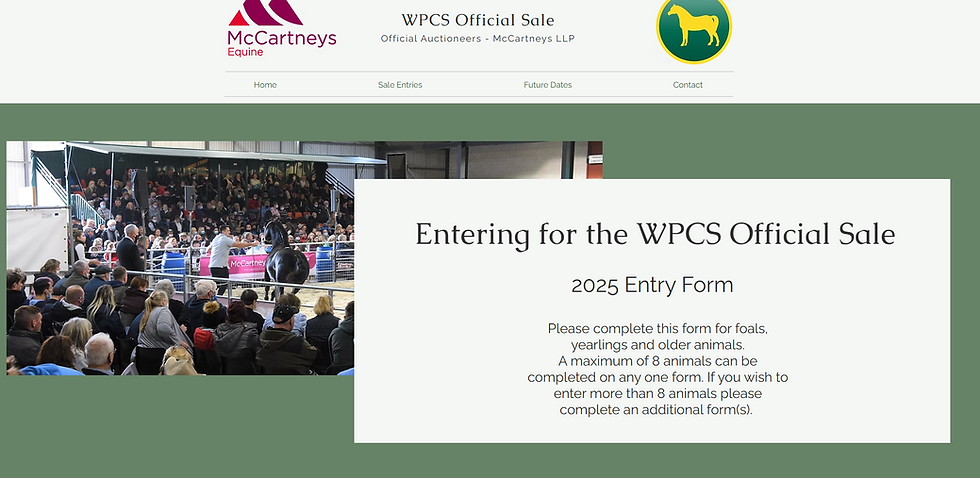
Scroll down the entry form, and after filling in your details, you must then select the 'Total number of equines you are entering' - this will then open the specified number of entry forms for the animals you are entering.







Comments